Blog
We are a team of results-driven creative geniuses at PMGS Digital Agency that are enthusiastic about expanding your business and have the skills to do it.
Why should you switch your Google Analytics from Universal Analytics to Google Analytics

Why should you switch your Google Analytics from Universal Analytics to Google Analytics 4 FAST
Introduction
Google has announced that it will be ending Universal Analytics and switch into Google Analytics 4, which is also commonly known as GA4. GA4 is a slightly modified and compressed version of Universal Analytics, which has changes in its User Interface and the options details it provides compared to Universal Analytics.
However, not all of those users are using the latest version of the product—many of them still use Universal Analytics (UA), which was launched in 2005. This is because there are some important differences between Universal Analytics and Google Analytics 4 (GA4). In this article, we’ll explore these differences so that you can make an informed decision about whether to switch your account over to GA4 now or wait until next year when it launches officially!
GA4 is a full-featured analytics platform that gives you access to all the same data as GA3, plus some new functionality:
- Enhanced reporting tools for deeper analysis of user behavior across multiple devices, including mobile apps and tablets.
- Real-time tracking of actions on your site/app using Google Tag Manager.
- Customizable dashboards with custom reports to track key metrics in real-time or on-demand (this feature will be available soon).
Google Analytics 4 has a simplified UI.

Google Analytics 4 has a simplified UI. If you’re familiar with Google Analytics, you’ll find that the new design is easier to use and more intuitive. The interface is also more accessible and streamlined, making it easier to navigate the system without having to hunt down features or go through multiple layers of menus before getting to what you want.
The new interface is responsive, meaning that it adapts its layout based on screen size (which makes sense since mobile devices have become so popular). It’s consistent across platforms (desktop/tablet/mobile) as well as user experience (mobile vs desktop), which helps users feel comfortable using both interfaces for their respective purposes. And finally, it blends into Google’s Material Design aesthetic so well that it looks like an extension of other products such as Search Console or AdWords Editor—even though these products had their own unique designs beforehand!
You can link your Google Ads account with Google Analytics 4 by following these steps:
- In the Admin panel, click Data Sources.
- Choose the account that contains the data source you want to use and click Edit settings next to it (you may need to first require permission from users who manage that account).
- Click Add data source, enter a name for this data source, and click Create.
What data can you transfer from Universal Analytics to GA4?
Unfortunately, your goals, filters or any of the customized data cannot be transferred from UA to GA4. Google currently has a very limited set of basic data that can be transferred. However, we may look forward to any possibilities in the coming months yet it will only be a 50/50 chance where it may take place.
And as we suggest a recommendation to this, it is best to avoid risking it in the last moment. Which is why we recommend to initiate GA4 parallel to UA so the data can be shared and set accordingly. Going forward, as you create of GA4 account, ensure to make the required alterations so that you can be confident that the data is accurate since this will help you in the long run because the decision of your business will be taken depending on the information you collect.
Furthermore, transferring from UA to GA4 will consume some extra time and energy, yet it will be a worth process to be taken in all aspects. As you do this, it will allows you to consume the entire range of services GA4 has to offer you in the best ways possible and will also reduce the chances of any potential migration issues.
Conclusion
The new features of Google Analytics 4 will help you better understand your customers and how they interact with your product. Go check out our blogs for more updates on SEO, Google Analytics and a whole package of digital marketing.