Blog
We are a team of results-driven creative geniuses at PMGS Digital Agency that are enthusiastic about expanding your business and have the skills to do it.
Complete guidance for Google Display Network in 2022

As you must have seen or heard, Google Adwords is another arm of Google Ads that has incredible outcomes.
From the perspective of marketers, and even a SME owner who does the marketing on their own, they would give prominence to and put all their energy into Search Network ads. Fortunately, Google’s search ads have been delivering great results in return for their investment.
But you do not have to keep waiting for the customer to specifically search for what they need. Instead, you can remind them with a visual of the product/service that you offer, and this is where GDN (Google Display Network) can be the most strategic addition to your digital marketing plan.
You can gain some solid conversions and raise brand awareness if you use GDNs with the best practices.
The best part is that GDNs are not as complicated as most marketers think. We just need to apply the right approach to make this a win.
And you can get all you need in this article.
Excited to rock with display ads? Then this article is just for you.
What is Google Display Advertising?
Display ads are based on images that are eye-catching and target audiences that have an interest in them but do not intend to make searches related to them on Google. Since search ads allow you to target audiences with specific keywords, while GDNs allow you to target audiences based on their interests,
You are more likely to see display ads when you surf on a mobile app or a website.
These may also be displayed while you watch videos, check on applications, or even in your Gmail account.
Key benefits- Allows you to reach out to customers in the early stages of a purchase cycle, increase brand awareness, and increase website traffic.
GDNs will help target a group of people that are likely to be interested in what your business offers.
This method will help you gain a significantly larger audience for your business compared to running search ads alone.
GDN will also help you reach an expected number of 2 million sites with an audience of over 90% that comes from all around the globe.
If you think you need to expand your business and audience size, then this is indeed the best move you need to make. Since GDNs help you approach audiences who may be interested and trigger interest, they are more likely to be converted as quality leads depending on the quality of the content you promote.
What is the Google Display Network?
GDN is a network hub that connects millions of websites, allowing advertisers to place their ads on such sites.
You can just check your mail on Gmail, surf through a website, or even watch the videos you like. GDNs will reach you at the most suitable timing that matches your interest while you do anything online.
This Display Network is a place for artwork and rich media and not just plain text as the Google has taken into consideration that human brain processes images 60,000 faster than just text, which can be the biggest turning point for this great move.
Where do Google Display Ads appear?
The location of your ad placement changes according to how you target your ad campaign with the demographics, timing, and interests you choose. Google Ads accounts also have the ability to track your conversions with the conversion tracking system that comes with Google Ads.
Google and other search engine platforms
When the users search for similar keywords that are related to the ad you are promoting, then the ads will appear on their Google searches. You need to add a set of keywords when you set up your ad. When the users make a search according to or similar to the keywords you have added, your ad will appear alongside or above the user’s search results.
Google search sites: Google search will show the ads below or above the search results, while the display ads appear beside, above, and even below the results page of Google Play, in the shopping tab, and Google maps, which also includes the Maps app.
Google search partners: This is where the ads appear on Google search partners’ websites. There are hundreds of websites that are non-Google websites, Google Video, and other Google sites for text advertising that are search partners of Google for text ads.
On the website where your consumers browse
As you know, the display network is a combination of websites and other web platforms that help deliver ads to the audience of your choice. The advertisements can be in the form of text, images, or even video content.
The network of the Google Display Network includes Google Finance, Gmail, Blogger, and YouTube. And most mobile sites and mobile apps are also a part of this network.
Have you ever wondered why only the things you like appear where you surf the internet?
Well, now you may have found the answer to your question. You actually viewed them since the majority of sites on the internet are members of the GDN.
There are a few ways you can target your audience in the GDN:
- Choosing relevant keywords and subjects similar to what you offer.
- Select one or more websites or pages.
- Pick your audience based on their demographics, interests, or previous visits to your website.
Regional and language preferences
You have the ability to target your ad to an entire geographical area of your choice, select specific regions, or even people who mention the name of the place in their search terms.
And it is also able to further shape it by selecting a language to reach a more specific audience. And if your audience speaks more than one language, you can set up different campaigns for the same TA (Target Audience) with different keywords according to the language to handle it in a more appropriate way.
What is a display ad?
A display ad is integrated into a website with proper analysis to determine whether this site has the type of targeted users for a certain brand and approaches them while they just browse, read, or shop on websites.

What does a display ad look like?
There are different formats and dimensions for a display ad. But as per the research conducted by Google, the most recognised ad is the banner ad. You can see a few samples below:



Banner ads usually comes as static images, animations (GIFs) and videos. Banner ads are usually placed on the top or bottom of a webpage.

While some ads can be in-between the contents of a website as well:

What are the types of Google display ads?
Below are some of the ad types available on GDN:
Uploaded Display Ads
Ads that are uploaded are created using a tool like Google Web Designer outside of Google display ads and can be uploaded as a.zip file, GIF, JPG, or PNG to Google Ads. When you design and submit your own picture advertising for the Display Network, you have complete creative control over the campaigns.
The following ad formats are accepted by Google Ads: image (such as GIF, JPG, or PNG), AMP HTML, and HTML5.
Advantages of Uploaded Ads
Through this, you have the fullest control and an idea of how your ad will appear if you generate it through Google Web Designer. It is also possible for you to set up these ads with the use of templates and by deciding how to shuffle them up and get the maximum use of the photos, texts, and logos. And these can also be connected for dynamic remarketing as well.
You can also make HTML5 ads that have already been submitted responsive by specifying how your ads should be scaled throughout the Google Display Network.
Unlike responsive display ads, uploaded ads will not appear in all areas of the Display Inventory because they are uploaded outside of Google Ads.
Making use of Google Web Designer
This will help you generate rules to make your HTML5 ads responsive, and your ad may appear in different sizes and different ratios. For instance, an ad placed as a portrait design will adjust to a landscape design.
Responsive Display Ads + Video Ads
Responsive ads allow you to upload content such as images, headlines, logos, videos, and descriptions. Combinations for websites, apps, YouTube, and Gmail will be automatically developed by Google. Through responsive display ads, the display campaigns can benefit.
You can view subtitles in the preferred language on YouTube by clicking the Settings icon on the bottom of the video and then selecting the option ‘’Subtitles/CC’’ and then you can select your preferred language.
Benefits
Optimisation for Ads: When different types of content are uploaded to develop a responsive display ad, Google uses a machine learning model to assess the perfect combination of assets for every ad slot based on the predictions developed from your performance history.
Use with videos: Add videos to your responsive display ads to boost their visibility on the Display Network. Videos will be shown in place of photographs when Google Ads determines that they will help you perform better.
Save time: If you use responsive ads, you can reduce your overhead for maintaining ad portfolios inside ad groups and campaigns, and this will also allow you to devote extra priority to performance optimisation.
Use with feeds: The responsive display ads provide customised materials to the audience based on a feed that you control and contribute to the campaign you run. Your ads will appear in both dynamic and static versions if you include a feed in your campaign.
Video Ads
Through video placement on the Display Network, advertising can help you reach out to millions of prospects for your business. With YouTube and Google’s video publishing partners, you can broaden your audience on a much larger scale internationally and reach a much wider range of demographics.
Benefits
Increase in brand awareness: This is a great way to boost your brand awareness and the level of brand recall in the audience’s mind. And through major platforms like YouTube, you can also drive more web traffic to your site.
Benefits of Google display ads
Larger audience reach
The major plus point of Google Display Ads is their ability to reach many people around the world since it is also the world’s most popular search engine.
This will be one of the best digital plans for businesses that are looking to increase their online presence and reach out to a much larger audience online.
Reduced Cost Per Click
Cost-Per-Click (CPC) of your advertisement can either make you profits or bring you losses. If you have a higher cost, please click while setting up the ad, and then your ad will reach a much larger amount in terms of cost over a short span of time. However, few CPCs will ensure you have quality prospects driving in and that the brand is recognised by the people who are actually interested in your brand.
The CPC for GDNs is much lower compared to search ads on Google. You can gain dozens of clicks on GDN for the price you pay for one click on Google search ads.
GDNs will be a really good alternative for brands that have budget constraints, especially for start-ups, since this helps increase awareness at a lower cost for a much larger audience.
Enhanced Reach
You are able to upload a variety of resources. For instance, you can upload multiple headlines, logos, images, and videos, while the GDN system automatically adapts the size of your ad to fit in almost any available ad space within the GDN. Where responsive display network ads may be displayed as a banner on one site and as a dynamic text ad on another.
The difference between the Google Search Network and the Google Display Network
Google Display Network ads help you display your brand content to a large audience base across the internet, while Google Search Ads just place text ads on the search results according to the search terms.
What are the sites on the Google Display Network?
The best part about GDN is that it gives you a great amount of reach.
According to a study by Google, GDNs reach over 90% of internet users around the world through millions of websites.
To put it in the simplest terms, if you want to appear in the largest possible aspect on the internet, then the best way you can do it is through the Google Display Network.
Sizes and Formats for Google Display Ads
We will first run through the best performing display ad sizes:
Medium Rectangle (300*250)

Performs much better with text content and also at the end of articles.
1. Large Rectangle (336*280)

This works the same way as medium rectangle with texts in the contents and in the end of articles.
2. Leaderboard (728*90)

Recommended to be place above the main content and even on forum sites.
3.Half Page (300*600)

This has high user engagement and has recorded a growth of impressions.
4.Large Mobile Banner (320*100)

This has a double the height of Google’s standard mobile leaderboard.
The best Google Display Ad sizes and formats:
- 250 x 250 – Square
- 200 x 200 – Small Square
- 480 x 60 – Banner
- 120 x 600 – Skyscraper
- 160 x 600 – Wide Sky Scraper
- 970 x 90 – Large Leaderboard
- 320 x 50 – Mobile Leaderboard
Now you might have a thorough understanding of what GDN is and about the sizes. Let’s see how you can utilise GDNs to the maximum level for your business.
How to use Google Display Network for business
1.Starting off
Speaking of Google’s search network and display network, there is a massive difference since the search network has audiences who are already looking for a certain product/service. These are the people who need direct information, as they are actively looking for a solution to a problem they have.
On the other hand, the display network is more passive. Here, you show your ads to audiences that are on a different site for a different purpose.
This is where you need to keep in mind that the approach you take on both of these has to be completely different.
Understanding your customers is a mandatory and first-level move for any business. You will need to understand WHO your potential customers are, HOW they are searching for what they want, and WHAT they actually want.
If you do not figure these things out and follow them, your ad will have a major downfall and will not reach the right people, on the best matching websites and will not grab their attention either.
If you want to market to them in the best way possible, then you need to create buyer personas.
Buyer personas are semi-fictional characters you create for your targeted buyers who are more likely to be the kind of customers you are targeting. And as you develop the characters, you need to point out their goals, pain points, what stops them from coming to your brand, and any other unique factors tailored to the kind of product/service you offer.
You can make things much easier by using HubSpot’s “Make My Persona” tool to develop your research.
2.Choosing the right keywords
Now you need to do some good research on the types of keywords you are planning on targeting.
First, understand the customer’s intention to do the keyword research. Which is the way your customer persona comes in.
Conduct research on the type of keywords you search for on Google to find something similar to what your business provides and the keywords that are related to the product or service you offer.
You can use the Google Keyword Planner, which is a great tool for this.
It is recommended to start with small keywords so you can assess the placement and traffic volume you can get, then you can start adding more keywords or removing some as you learn what keywords will perform and what will not.
FREE TIP: Lower CPCs (Cost Per Click) are not always better.
Google Ads are working with an auction method, and depending on the value the advertisers are willing to offer, the price can keep changing.
3.Setting up an ad
Publishing a display ad campaign on Google Ads is a much simpler task. However, if you need solid results, then there are certain areas on which you need to focus and pay attention.
Figure out the best ad objective before setting up your ad.
- What do you expect the audience to do as they see your ad? i.e. How does a conversion count?
- Where will you send traffic for them to convert?
The most ideal approach is to create a landing page that is designed for this purpose and to convert on it, where the content will also be fully connected to it.
Landing pages are the pages that are designed to redirect users to after clicking the ad. You can set up display ad campaigns to increase traffic to your landing page.
If you have cleared the above points. Follow the steps mentioned below:
- Select ‘Display Network Only’ on the campaign options.
- Choose the objective you wish the campaign to have.
- Select the geographical locations you want the ad to be displayed at.
- Fix your budget—this is the amount you can allocate per day for this campaign. And if you need more control, you can go to Manual CPC.
- Then choose an ad extension, such as a call extension, for instance,
You are now done with the basics. And now you can move on to the audience targeting.
4.Targeting
How do you reach people who are interested in your product/service via targeting?
This is one of the most important questions you need to ask yourself and an area you really need to think about before setting up an ad campaign, because if you don’t, then you will be wasting your money promoting to people who are not interested and will never convert.
Google has demographic targeting options like many other platforms, but you can be more specific with your details.
Now digital marketers use more rich media ads to target users on both desktop and mobile devices.
The term “Rich Media” in digital marketing indicates content that has advanced features such as video, music, and others that make the audience engage with the content.
GDN has a variety of targeting methods, and you can see which one works best with your objectives.
Continue reading to see what the targeting methods are, how they differ, and their functions.
Understanding Google Display Network Targeting Methods
Remarketing
Anyone would want a good return on the money they spend on GDNs. But here is the best move: step into remarketing.
Remarketing is the process of tracking down past site visitors who have either just visited or taken certain actions on the site, so you can follow them with relative ads while they wander on different sites.
The chances of this being successful are high because the people you are targeting here have already shown direct interest in your website and engaged with your brand.
The biggest benefit of remarketing with GDN is that you can make a collective decision with the data gathered.
You can create different remarketing campaigns based on the types of actions they have taken and different areas they visited, which will be more specific to target with the exact thing they are looking for.
Below, you can see a remarketing dynamic image ad for news.com.au on the taste.com.au website.


Both of these ads have a strong call to action (CTA), which convinces the viewer to download the app.
Retargeting ads are for WARM traffic who have already seen your brand and have engaged at different levels. While GDNs can also be very effective at engaging COLD traffic.
These 2 areas are the main ones you should put your focus on during the targeting phase of your ads.
Continue reading to see more about targeting.
Placement Targeting
The best targeting method is managed placement because it allows you to choose the most detailed areas to place your ads in the GDN.
The conversions can be higher and the cost of ads will be lower if you narrow down your audience and make it as precise as possible.
And as a start, you can identify 5–10 hyper-relevant websites that are connected to your brand and start running ads on those websites. You can then see how well they perform. And if you do not see the significant conversion that you expect it to have, then you can expand to other websites.
You can check the URLs from which the referrals are coming on Google Analytics:

Image credits- Wordstream
Contextual Targeting
This is one of the most important areas in GDNs because here you use the keywords that are connected to the product or service your brand provides.
You should first create a set of keywords, and then Google should make sure to display your ads on websites that are relevant to the keywords you have added.
If not, your ads will reach the wrong audience, who will not even consider your service.
However, you should observe your ad closely and the websites it is displayed on to see if it is reaching the right audience.
Topic Targeting
You can choose the existing topics that are related to your ad so that it appears only on pages that are relevant to that topic.

Check the attached sample below:

You can see that the ad that promotes food has chosen the cooking category, which has content related to cooking recipes.
It is clear how relatable it is to the audience, because people come here looking for menus that they can cook easily, while they would be much happier getting the same food for a reasonable price ordered and delivered.
But the ability to narrow down your audience using this method is limited, and this may result in your ad being displayed on unrelated sites.
However, you can combine topic targeting with another targeting method and reach your targeted audience.
Interest Targeting
This may seem like topic targeting to you. But it’s not. Here is the difference: interest targeting approaches users not depending on the content of the page but on the cookies saved on the user’s browsers after each time that a user visits a page that is in the GDN.
If an individual visits websites of a certain category, then Google tracks that user as an interested person under the category chosen by the user.
If you wish to see the information Google has saved about you under “My Account,”


Combine different targeting methods on GDN.
You can have ad groups to widen the reach of your marketing campaign since an ad group will have more ads with goals that are related to it.
For instance, you can categorise the ad group for each of the different products and services you provide. And such ads with more than one targeting method within the ad group will be displayed for people who match both targeting methods.
Even though you might get fewer impressions on the ads you run, you can ensure that people who have an interest in the advertisement you promote have seen it.
How to Create a Google Display Ads Campaign
Great! You might have a thorough understanding of the technical side of the GDN, and now we shall see how we can optimise your return and publish a successful Google Ads campaign.
1.Make use of top performing search terms.
Targeting your audience with keywords is a great way to start your GDN campaign and approach people who are interested.
If you are still confused about where to start your Google display advertising campaign, starting with the best performing keywords that have been searched will be the best way to go.
On the other hand, there can be keywords that deliver low-cost clicks or conversions, which you can still give a try. The decision making here is totally up to you because you know your brand best and would know what keywords would actually perform best.
Yes, the intentions of customers in both networks are different.
The best part is that if your search ads are performing well, then you know that the keywords used in your search ads will perform better on display ads too.
2.Make use of bid modifications.
Over a certain period of running ads, you will have a collective set of data to make clear decisions with a perfect understanding of what keywords work best, the best performing audience base, and others. Bid adjustments that are either on the ad group or campaign level will help you develop strategies with the performance judgements.
Setting up the biggest positive adjustment you can to your ad group will allow Google to increase the maximum CPC bid for the ad group if it is able to appear on top. At the same time, setting a hostile bid adjustment will allow Google to reduce the amount of the maximum CPC bid for a specific ad group that you set it for.
In short, using bid adjustment is a perfect way to maximise the effectiveness of well performing ads while cutting down on the cost of low performing ads, which will increase profits, cut down on costs, and increase brand awareness.
3.Examine your referral traffic.
Google Analytics is a gold mine of valuable data for your brand’s digital marketing. Referral traffic presents a helpful set of data to display advertisers, this can be found by navigating to Acquisition and then going to All Traffic. This report highlights the websites that are most connected to your ad type.
The recommended websites can be the most suitable places to place your ads, as you know you are advertising your content to the ideal audience.
4.Highlight your value proposition.
There are chances the visitors might scroll on without noticing your ad since their eyes are used to seeing ads on certain websites.
But if you want to avoid such situations, you need to ensure the creative is catchy and grabs the attention of any user.
Yes, the visual has a greater impact. The colours you use, the text on images, and such things build quality content. But people focus less on the value proposition.
This is the benefit that you are promoting to your clients through your product/service. For instance, if you are promoting leather boots, the value proposition would be the style and quality.
Always make sure to give significance to the value proposition. Because this is what converts the audience and impacts their decision making.
5.When writing RSAs, pay attention to the headlines.
When you design a responsive display ad, you will have to generate four different types of copy for different purposes:
- A brief summary (25 characters)
- A lengthy headline (90 characters)
- A description (90 characters)
- Your company’s name (25 characters)
You cannot assure that your description will go along; sometimes Google omits your description from the ad.
6.Optimising your ads on the Google Display Network
Are you getting the most out of your display ad campaign in terms of return?
If you need the answer to this question, then you need similar or more love to display ads than you give on any other platform.
Closely monitor the performance of the current ads, and this is especially important if you are using automatic placements.
Use the most professional and top KPIs to assess your Google Ads’ current performances. And then you start to modify your budget, target audience, and artwork according to the insights you get.
- Exclude irrelevant audiences
While you focus on the most relevant audience, you also need to detect those who are not. Yes, we are pointing out the negative customer persona that you need to avoid.
- Exclude irrelevant categories.
Similar to choosing the places you want to place your ads, Google also has the option for you to select places where your ad will not appear. So your ads will not be displayed in such places.
- Exclude mobile apps
Do you think placing ads on music and game apps will actually benefit you? Most likely not.
People usually use a mobile app to either entertain themselves or do something really important.
And the majority of the ad clicks you might get through mobile apps will be mistakes that would also drain your budget really fast.
But there are chances that people would actually interact with your ad, though the chances are low.
We recommend omitting mobile apps from your campaign and avoiding accidental clicks that can help you save some money.
How to exclude mobile apps:
First go to the dashboard, then go to the ‘Placements’ tab and then click ‘Extensions’.

Then click on the “Add” option under exclusions and add the names of the sites and apps that you wish to exclude.
Apart from that, you can also check Google Analytics to see if there are apps that generate a good amount of clicks for your ads.
1.Review ad performance
Review how your ad performs and detect the things that are not working so you can omit them. For instance, if there is a specific geographical location that does not perform well. Then you can exclude that from your campaign.
2.Use click to call the extension
This is one of the best ways to expect some instant conversion and engagement with your ad. The audience being able to directly call your business number to make an inquiry is much easier for them, than redirecting them to the website and then having them call you later, which can be a slow process, and you might also lose many clients with this procedure.
But a direct phone call can be convenient and clear for all parties.
Yes, it’s a wrap!
Bear in mind that this article does not include everything and anything you could do with Google Display Ads. But this includes what needs to be done to get started in the best of ways.
You’ve learned enough to kick-start your first Google Display ad campaign, including how to reach your most ideal customer and how to make them engage with your brand.
It still can be overwhelming at times, but do not forget that we are always ready to HELP YOU. Our team of PPC specialists will be more than happy to help anyone who is trying to start something new.
You can also sign up for our FREE Digital Audit Session.
Usually this costs nearly AUD 750 but we are giving it for free.
This offer includes one of our PPC specialists attending to your brand personally, auditing and presenting to you with suggestions and recommendations to rectify the existing loopholes of your brand’s digital presence while also recommending ways to improve the well performing areas.
If you think this article was useful to you, then stay tuned with us and subscribe to receive our blogs. If you wish to stay connected with us on social media, you can find us on Facebook, Instagram and LinkedIn