Blog
We are a team of results-driven creative geniuses at PMGS Digital Agency that are enthusiastic about expanding your business and have the skills to do it.
How to fix WordPress RSS Feed Errors

Most common WordPress RSS Feed Errors
RSS errors often occur due to poor formatting.
RSS feeds are outputs of XML by WordPress, and as we know, XML is a strict markup language. A simple extra tab or a missing line can break your RSS feed.
The attached image is a sample of what the RSS error message would look like.

The error message may differ according to the browser you use.

Now let’s dive in and see what causes the RSS feed errors.
How to manually fix RSS feed errors in WordPress
As we mentioned above, the reason which is most likely to cause the RSS feed error is poor formatting. This can be caused by a simple blank space after closing the PHP tag in a plugin or even the theme’s functions.php file.
If a code snippet was added to the theme or child theme’s functions.php file recently. Then the functions file needs to be edited.
And ensure that there is no extra spacing or line breaks if you have a closing PHP tag at the end of your function file.
We highly recommend removing the closing PHP tag altogether since a closing PHP tag is not actually required.
And this should solve your issue, and if not, then please continue reading.
Disable RSS feed plugins.
If you have been using WordPress plugins that modify your website’s RSS feed or a plugin that creates a new one, then you have to disable that plugin.
If you are not sure, then you can disable all plugins in bulk.

Then check the RSS feed for the error. If the error disappears, then it is a certain plugin you use on the site that is causing this error.
Now you can reactivate each plugin one by one to see which plugin exactly causes the issue.
If you find out which plugin exactly causes the issue, you can contact the plugin’s support system for help.
Switch to the default theme temporarily
Sometimes, a poorly coded theme can also cause the RSS feed error. But if you want to get this checked, then you can temporarily switch to the default WordPress theme.
Just go to the Appearance and select the Themes page, and if you have a default theme installed already, then just activate it.

After you switch your theme to the default theme, you can check your WordPress feed error. You can now check it with your browser.
If the error has disappeared, then it was the theme that caused the problem. You can either contact the theme’s support system or just switch to a new theme that suits your site.
If you think this article was useful to you, then stay tuned with us and subscribe to receive our blogs. If you wish to stay connected with us on social media, you can find us on Facebook, Instagram and LinkedIn for more articles and other informative contents.