Blog
We are a team of results-driven creative geniuses at PMGS Digital Agency that are enthusiastic about expanding your business and have the skills to do it.
How to fix WordPress issue ‘This site ahead contains harmful programs’

If you see the error ‘This site ahead contains harmful programs’ on your website. Chances are high that your website has been hacked, and Google has detected and noted it as being insecure. And there are instances where the error will show up even after the hack has been resolved.
Don’t worry, continue reading this article, and we will show you how to fix this site’s issue with harmful programmes on WordPress.
Reason this site ahead contains harmful programs error
The main and most likely reason for this error is if your site is hacked and has the potential to spread malware. This code can spread from a website to its visitors, and it can also sneak into other websites.
Google displays this warning message if it detects anything suspicious of that sort, where the virus code can be malware or a Trojan. This is to warn users to be careful while visiting such websites.

And other possibilities of this happening include displaying ads from low-quality advertising networks since such networks may place ads that redirect to a website that has malicious codes in it.
Your site can also be checked by Google’s safe browsing analysis tool.
You simply need to add your site’s domain name as the query parameter to the URL like this:
https://www.google.com/safebrowsing/diagnostic?site=YourDomain.com
We have now covered why this error occurs. And let us see how to fix this.
Fix this site ahead contains harmful programs error
Before getting into action, let us get a complete backup of your WordPress website. And if you already have backup done then keep it prepared because there are high chances you might need it.
Cleaning websites of malware can be a really exhausting task. There are chances that malicious codes can keep coming back even after you wipe them all thoroughly, and you can fix this by finding and removing the backdoor placed on your site.
Backdoor is where someone can bypass normal authentication and be able to remotely access the server and not be detected by anyone or anything. However, finding the backdoor is not as easy as you think. This can be in the form of a compromised password, unsafe file permissions, or a cleverly disguised file.
You still need to double check through all the files and database for any malicious code after you finish removing the backdoor successfully, if not, the malicious code may cause trouble later.
Getting the warning removed by Google
If you are fully confident that your website has been cleaned up thoroughly, you can request Google to remove the warning from search results.
This can be done through the Google Webmasters tool.
Once you install it, you should navigate to the security issues section in the webmaster tool, and you will be able to see a page that lists down all the security issues Google has been able to find on your website, then be able to clean them up with the links for each resource.
If you are done with it, you can click on the checkbox and then choose to have another review.
But if you were not able to find any issues, then you need to submit the URL to report incorrect phishing warning.

If you think this article was useful to you, then stay tuned with us and subscribe to receive our blogs. If you wish to stay connected with us on social media, you can find us on Facebook, Instagram and LinkedIn