Blog
We are a team of results-driven creative geniuses at PMGS Digital Agency that are enthusiastic about expanding your business and have the skills to do it.
How to fix WordPress 429 Too Many Requests Error

Is your WordPress site displaying the 429 too many requests error? This problem may be highly aggravating because it is difficult to determine what is causing it. This post will teach you how to quickly resolve the WordPress 429 too many requests problem.
What is the cause of the WordPress 429 Too Many Requests Error?
The most typical cause of the 429 too many requests error is when a user, bot, or script attempts to make too many server requests. It is a safeguard against DDOS assaults on websites.
However, if it is not correctly set, it may hinder search engines or other APIs from functioning effectively. This might result in unusual behaviour on your website.

When a script on your website makes too many queries to another website or service via an API, the error might occur. In that situation, the API would return a 429 error code.
That being stated, let’s look at how to diagnose and resolve the 429 too many requests problem in WordPress.
Fixing 429 Too Many Requests Error in WordPress
There are several causes for this error. We will demonstrate many methods for troubleshooting and resolving the 429 too many requests problem.
Locate and disable the misbehaving plugin.
The most typical cause of a 429 error on your website is a faulty plugin. Plugins may send additional requests to your website that are denied by the server with a 429 error code.
The first step is to disable all WordPress plugins on your website. This may be accomplished by going to the plugins page in your WordPress admin area and choosing all plugins. Then, in the bulk actions drop box, pick ‘Deactivate’ and click apply.

Examine your website once more to see if you can duplicate the 429 too many requests issue. If you can’t, it’s likely that a plugin is at blame.
You may now activate your plugins one by one and test your website after each one. This manner, you’ll be able to identify the plugin that’s causing the problem.
Once you’ve identified the plugin responsible for the issue, you can either replace it with another plugin or contact the plugin’s creator to inform them of the problem.
Change to the Default WordPress Theme
WordPress themes are increasingly including functionality that was previously only available through plugins. Such themes may potentially result in 429 errors if you make too many queries to your website.
The simplest method to find out is to use a default WordPress theme such as Twenty Seventeen. If this fixes the 429 error, you can look for another WordPress theme or report the problem to the theme developer, who may be able to repair it.
Asking your Hosting Provider
You will frequently encounter a 429 too many requests error with third-party services that require access to your website. This might include search engines, crawlers, and other web-based applications.
If you get the issue in Google Search Console or any third-party service, it is most likely because they are sending too many requests to your website. In this scenario, you must request that your WordPress hosting provider not block such requests.
If you think this article was useful to you, then stay tuned with us and subscribe to receive our blogs. If you wish to stay connected with us on social media, you can find us on Facebook, Instagram and LinkedIn