Blog
We are a team of results-driven creative geniuses at PMGS Digital Agency that are enthusiastic about expanding your business and have the skills to do it.
How to fix the missed schedule post error in WordPress

Are you struggling to fix the missed schedule post error in WordPress?
There is an in-built feature that comes on WordPress which helps you schedule future posts early. However, there are instances which you may have heard or even come across, that the post does not get published as scheduled.
Continue reading this article to see how you can fix this issue in the best ways.
What causes WordPress to miss scheduled posts?
There are chances this can be caused by the WordPress hosting provider or any plugin issues which you are using on your site and that surprises you with this miss scheduled post error on WordPress.
When you have a post which is to be published later on WordPress, a technology called ‘Cron’ or ‘WordPress Cron’ is used by WordPress to automatically update the posts on time.
But if your hosting server or any plugin that you use is affecting the job of Cron then the scheduled task will be missed due to other interruptions.

Your other Cron tasks, such as the ones that check for changes or delete automatically stored drafts, could still run on occasion. That’s because if the posting time is missed, WordPress will not publish the blog article at a later time.
Now you know the possible reason, let us see how we can solve this.
Fixing the missed scheduled post error in WordPress
As the first move you need to install and activate Missed Scheduled Post Publisher plugin into your WordPress website.
There is no need to configure any settings for this plugin since it works on its own
How does the “Missed Scheduled Post Publisher” work?
Every fifteen minutes, your website will be checked by this plugin for any missed scheduled posts.
And if it detects any posts that were missed, then it will change the status from scheduled to published. You can use this plugin for product content updates, posts, pages, and any other content you want to publish on your website.
This plugin is built in a way that it does not affect the speed of your website, as we do understand the quality of SEO needed for a site to perform well.
Troubleshooting the missed scheduled posts error in WordPress
If the issue is not yet resolved even after installing the plugin, then here are few steps you need to try out.
- Check your WordPress time zone settings.
Most users forget to set the time zone when installing WordPress, but it is one of the most important things you need to do since it might not match the time zone you want your post to be published in.
If you want to set the time or check if it is correct, simply go to Settings on the WordPress dashboard, click on General, and scroll to the bottom. You will see a section named “Time Zone,” and you can select the time zone you wish to proceed with.

Make sure to save the changes after the changes are done.
- Clear WordPress cache
Cleaning WordPress cache can help you at times and making sure that your WordPress catching plugin is configured properly so that cache will be automatically cleared at regular intervals. This is usually due to poor plugin configuration.
2. Increase WordPress memory limit
There are chances that your WordPress will be running out of memory and you can solve this allowing WordPress to use more server memory which help your website run better.
All you need to do is add the following code to your wp-config.php file, right before the line that says, ‘That’s all, stop editing! Happy pulishing.’

Read our article to know more on how to increase memory limit in WordPress.
If you think this article was useful to you, then stay tuned with us and subscribe to receive our blogs. If you wish to stay connected with us on social media, you can find us on Facebook, Instagram and LinkedIn for more articles and other informative contents.