Blog
We are a team of results-driven creative geniuses at PMGS Digital Agency that are enthusiastic about expanding your business and have the skills to do it.
How to Ask for WordPress Support and Get It Properly

Every WordPress user may come across multiple doubts. And if you need the right answer at the right time, then the right question needs to be asked in the right way.
If you have been looking for WordPress support live chat, then here are some steps you can take to overcome all of it by yourself. After reading this, you will not have to look for a WordPress support number and request assistance.
How to get WordPress support easily.
Anyone who uses WordPress and seeks assistance or support needs to understand that WordPress is an open source project, which means there are different creators for different plugins and themes. Just like WordPress, the majority of the themes and plugins on it are free.
WordPress welcomes anyone to submit code to WordPress and they even take in suggestions on how the existing bugs can be fixed. Creators can also create their own plugins and publish their work on the official WordPress repository.

Most of the themes are plugins that are not created by the WordPress internal team, but by WordPress enthusiasts that love sharing their findings and amazing work with the rest of the WordPress community that consumes WordPress.
Most of the time, you can download these themes and plugins for free as mentioned above. But there are also a few for which you will have to pay. Except for those paid services, it is very unlikely that the others will be earning from the plugins and themes they upload.
Some would prefer to provide support for free, while others would prefer to be paid for their assistance. This is more of a personal relationship you can build with the developer, and if you show respect and thankfulness towards their humility, it is more likely that they will help you a bit or even do the entire thing for you free of charge.
In this article, we will discuss multiple ways in which you can find support for WordPress. It is highly recommended to go through all the steps, which would lead you to find the most feasible way to solve your problem, or you can also jump into the section you want by scrolling down.
How to research before asking for WordPress support?
You would urge yourself to talk to the developer each time a problem with your theme or plugin arises.
But the plus point of visiting PMGS digital is that there is a high chance your question may be answered with a step-by-step guide explaining how it needs to be fixed. If you wish to check this, go back to our blog area and search with the keywords on the search bar.
Always make sure to type the issue name or even copy-paste the error message on the search bar for perfect results.

If you have not found the right solution yet, let us see how we can help you further.
Asking the WordPress community
Chances are high that at least a few will have to face the issue you are facing and find a solution for it. Perhaps, they may have found a solution by putting the issue on the community platform, where you could also do the same instead of relying on a professional to assist you.
One of the best places we recommend is the WPBeginner Engage Facebook Group where you can find beginner issues and expert advices while this is also the largest and the fastest growing group of WordPress users for non-techies and beginners of WordPress that are on Facebook.
Members from PMGS Digital who are experts in WordPress also participate in this group actively.
How to properly ask for WordPress support (free plugins and themes)
Let’s try to contact the plugin theme developer if none of the above steps worked. The best part is that every theme and plugin on WordPress has a support section.
If you wish to see or make use of the support section, you can go to the specific plugin or theme on the official WordPress repository and click on the support option.

And if you need support for a WordPress theme, simply move into the WordPress theme repository and click on the button ‘View support forum’.

You need to make sure you are logged in to your WordPress account before you post your issue on the WordPress support forum.

If you are done logging in, you can now start by creating your own thread or replying to someone else’s post that has the same issue as you.
Always make sure to be respectful and humble while asking questions, since in this case, you are asking an expert for free advice and support. Also make sure to keep it clear and short, because they would not want to ask it multiple times or put effort to read long paragraphs.
Try to add in the measures you have taken and how they failed, so they will know that you also have tried and you are not just looking for someone to do your work for free. Through this, the developer will also take this issue seriously and consider it a problem with the plugin or theme since you have tried to resolve it but it did not work.
We have drafted a message which would help you approach these developers in their preferred manner:
Thank you for creating this awesome plugin/theme. ABC was very useful to me.
But now I cannot make it work. And I would highly appreciate if you could guide me on this.
I am using WordPress version:
Plugin/Theme version:
I tried this:
I wanted the Plugin/Themed to help me in:
But it did this instead: (You can add your error message here)
My hosting provider is:
I have tried these methods to solve:
I tried to recreate the issue on this web browser:
Thank you so much for helping me out and sparing your valuable time. Your help is h high appreciated.
According to the above message template, you are informing the developer regarding the problem, what measures you have taken, and sufficient information that this might even help the developer to provide you with the solution in one shot.
There are instances where the developer will ask you for the domain name, the set of themes and plugins that are installed, etc. But providing these will actually kick-start the progress towards a positive result.
If you do not see any quick responses on the support forum, you may want to get this sorted instantly and need a quick response. And we suggest you send out an email or a tweet in situations where the developers rarely check the support forum.
If you are able to contact them directly, then do not forget to share the link to your support thread, which would make it easier for them. And sending only one simple message has a higher chance of being responded to.
You cannot expect instant responses since they must be on really tight schedules and they might also be from different time zones.
How to properly ask for WordPress support (commercial plugins and themes)
Paid services often have professional support that is easy to reach and responsive, and this also mostly comes from the developer.
The majority of the developers are companies, and such companies have specific support point email addresses or help desk software.
Almost every company has their own way of supporting and assisting clients.
It is important to keep in mind the right point of contact if you need proper responses. If the service provider has given a certain email ID to be contacted for any customer support services, then you do not have to message them on Facebook. Because if this is not delivered to the right person, then there will be delays in the responses and fixing of the problem.
And if you do not recall anything of that sort, simply go to their website and look for anything that goes for support, client service, customer service, contact us, or something related to these.
Most websites have their support option on the footer of the webpage.

And while some have it on the header or even drop down menus.

If the theme or plugin you downloaded is from an unofficial third party, then there is very little chance you will be able to find professional support.
Always keep in mind that every time you purchase a commercial theme or plugin, make sure that it is from an official source.
It is always best to use the above messaging format even while talking to a team of paid services providers since it is always best to be humble.
The more information you provide, the easier it is for the support provider to solve the issue, which helps the person have a clear understanding of what is actually happening.
If you think this article was useful to you, then stay tuned with us and subscribe to receive our blogs. If you wish to stay connected with us on social media, you can find us on Facebook, Instagram and LinkedIn