Blog
We are a team of results-driven creative geniuses at PMGS Digital Agency that are enthusiastic about expanding your business and have the skills to do it.
How to fix 413 request entity too large error in WordPress
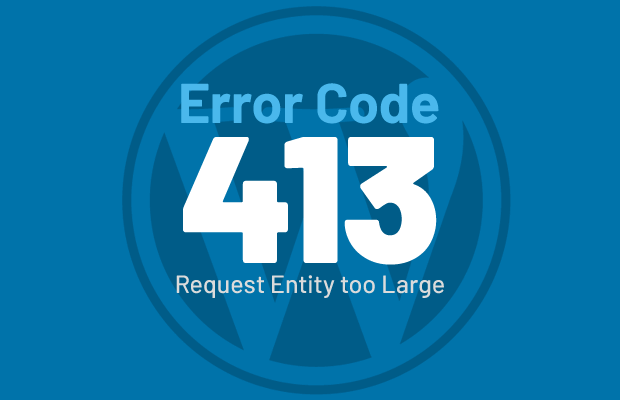
Do you get the 413 Request entity too big error message in WordPress? This issue commonly happens when you try to upload a WordPress theme or plugin file. This post will demonstrate how to simply resolve the 413: request entity too big problem in WordPress.
What is the source of the WordPress 413 Request Entity Too Large error?
This issue typically occurs when you attempt to upload a file that exceeds your WordPress site’s maximum file upload limit.
The file will not be uploaded by your web server, and you will encounter the 413 request entity too big error page.

Most WordPress hosting firms design their servers so that WordPress users may simply upload huge photos and other files.
However, this option is occasionally insufficient for uploading huge theme or plugin files.
It will also prevent you from uploading huge files to the media library. In such instance, a new warning will appear, explicitly saying that the file size exceeds the maximum permissible limit.

Having said that, let’s look at how to repair the WordPress 413 request entity too big problem.
WordPress Error 413: Request Entity Too Large
There are several approaches to resolving the request entity too big problem in WordPress. We’ll go through all of them, and you may pick the one that works best for you.
Method 1: Increasing the Upload File Size Limit Using the Functions File
Simply add the following code to the functions.php file of your theme or a site-specific plugin.

You can raise the upload max size and post max size parameters to be larger than the file you’re attempting to upload. You will also need to raise the max execution time to the time you believe the file will take to upload. If you’re still unsure, try double this amount.
Method 2: Using an.htacces file, increase the upload file size limit.
To use this approach, modify the.htaccess file and add the following code at the bottom:

Method 3: Upload File Manually Using FTP
If the 413 issue only happens when you upload one file, you may want to investigate manually uploading the item over FTP.
If you think this article was useful to you, then stay tuned with us and subscribe to receive our blogs. If you wish to stay connected with us on social media, you can find us on Facebook, Instagram and LinkedIn for more articles and other informative contents.